Konqueror 4.1.2
In order to enable JavaScript in Konqueror go to menu->settings->Configure Konqueror.
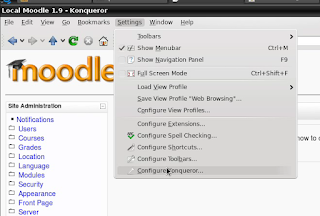
Then click on Java & JavaScript in the left list ->Enable JavaScript globally
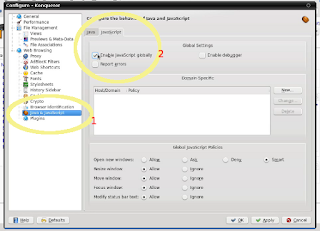
Click on Cookies in the left list ->Enable cookies
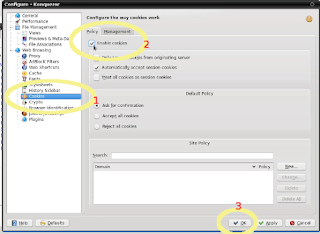
Finally click on the OK button.
Here is a screencast of the entire process:






No comments:
Post a Comment