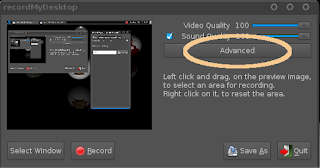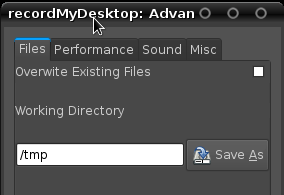This is not a scholarly response to Gokool-Ramdoo's "
Beyond the Theoretical Impasse: Extending the applications of Transactional Distance Theory" and Kop and Hill's "
Connectivism: Learning theory of the future or vestige of the past?". My understanding of
Transactional Distance Theory (TDT) and
Connectivism is somewhat shallow and probably heretical. I am merely stating here a commentary based on impressions and gut feel (not very intelligent huh? :-)). But I do need a theory for my special project in Masters of Distance Education, and these two seem to be the only ones that had emerged from online distance education rather than being borrowed from face-to-face teaching pedagogy.
The reason why I am reacting to these two journal articles that both appeared in the 2008 issue of
IRRODL is that I was intrigued by the idea that one of these may be a unifying theory for Distance Education.
What got my attention was when Sushita Gokool-Ramdoo (2008) wrote:
"The premise of this article is that the Transactional Distance Theory (TDT) should be accepted as a global theory for the further development of distance education. Despite the fact that a transactional approach seems to be consciously or unconsciously adopted by theorists and practitioners alike, the reluctance to recognise it as a global theory has plunged distance education into a theoretical impasse from whence there has not been much development."
My understanding of "global theory" is that Gokool-Ramdoo is claiming that TDT is the unifying theory in DE. Much like the
Theory of Relativity for Physics.
What is TDT?TDT centers around the idea of transactional distance. What is transactional distance, pray tell? According to its main proponent Michael G. Moore (1997), it is not geographic distance but "psychological and communications space" between teacher and student. My simple brain understand this that whenever the course is designed such that the teacher and student perceive a wider transactional distance then learning is ineefective, and vice versa.
Moore (1997) that there are three sets of "macro-factors" that determines the width of transactional distance. They are:
- Structure
- Dialogue
- Learner Autonomy
I think the formula is that higher structure increases TD, more dialogue decreases TD. So structure is proportional to TD (which is bad?) while dialogue is inversely proportional, (which is good?). Higher learner autonomy is needed when you have less structure and more dialogue, while lower learner autonomy (more control by teacher or institution) is needed when the course is designed with more structure and less dialogue. (I hope I got that correct.)
Simple isn't it?
Gokool-Ramdoo said that a global, comprehensive theory explicates all activities pertaining to distance education. And that Moore’s Transactional Distance Theory [is] the global theory that can explicate and ensure the sustainability of distance education in a technology-driven world.
What bothers me with that claim is the very simplicity of the learning phenomena that TDT is trying to explain. It appears to me that it focuses on a teacher-student relationship (pychologically) and assume a static content (or is it only me that assumes the assume that?). But the problem here is that the complexity of a networked learning environment had been chopped off. It reminds me of a classroom environment projected to distance education (a teacher and a student) without looking at the the classroom with no walls and no boundaries. Tha classroom that spills out into the world were dialogue does not only occur between teacher and student but also with the world.
The way TDT is logically structured reminds me of Eucledian geometry and descriptive statistics. Btw numerical statistics is the quantitative tool for measuring TD. The main problem with theories that are patterned after Eucledian geometry is that there is that in order to go beyond it you need to change the assumptions and create a new universe of ideas like Non-Eucledian Geometry and it's intersection of parallel lines.
On the other hand Connectivism's mathematical tool is graph theory. Graph theory as applied to Social Network Analysis claims to visualize facts about a network that numerical statistics cannot present. And in the same line connectivism to me appears to present the bigger picture, the more complex structure of distance education learning than TDT. It looks to me more like the global theory than TDT.
What is connectivism? Frankly my dear, I have no idea. Sometimes I understand George Siemens and Stephen Downes but most of the time I don't. And when I read Kop and Hill's "Connectivism: Learning theory of the future or vestige of the past?" I have this gut feel that they don't get it either. (or am I just projecting)
All their convoluted definitions and criteria for a theory made my head swirl. As far as my simple minded brain cells tells me Connectivism claims that (actually Siemens) "the learning is the network." (Downes as cited in Kop & Hill) And that to learn is to create connections.
In fact Kop & Hill's question (their title) doesn't make sense to me at all. All their criteria for a theory seems alien to connectivism. Connectivism is not about sui generis theory building, but about "innovation in assembly" (was that Tim O'Reilly's phrase?). It's not constructing knowledge from thin air, but connecting ideas both prior and new knowledge, within and without. While reading their work I can't help feel that they were trying to put new wine into an old wine skin. I think connectivism doesn't care where it's been, but only where it's going.
Aside from this, I believe connectivism does not only informs us about learning but informs it's own method of theory or construct building. It connects and disconnects ideas to itself, and I don't think Downes and Siemens can stop it's metamorphosis after they had brought it to life.
But I would agree with Kop and Hill that connectivism is not a "
separate learning theory in and of its own right". In fact I don't think it's a theory at all but rather a "
learning model". A simplified abstraction of learning, much like
Watson and Cricks DNA model for Biology.
In conclusion I feel that this learning model has a better chance of breaking the theoretical impasse than TDT. But I intend to keep reading, perhaps there is some synthesis at the end of this tunnel.
Hoping for your reaction.
Reference:
Moore, M. "Theory of transactional distance." Keegan, D., ed. "Theoretical Principles of Distance Education (1997), Routledge, pp. 22-38. Retrieved March 21, 2009, from
http://www.aged.tamu.edu/research/readings/Distance/1997MooreTransDistance.pdfGokool-Ramdoo, S. (2008). Beyond the Theoretical Impasse: Extending the applications of Transactional Distance Theory. In The International Review of Research in Open and Distance Learning,9 [3]. Retrieved March 21, 2009, from
http://www.irrodl.org/index.php/irrodl/article/view/541/1148.
Kop, R., & Hill, A. (2008). Connectivism: Learning theory of the future or vestige of the past? In The International Review of Research in Open and Distance Learning, 9 [3]. Retrieved March 21, 2009,
http://www.irrodl.org/index.php/irrodl/article/view/523/1103.