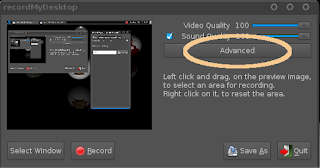
Then "Files" tab, and "Save as" button. Change the Working directory by selecting a new directory for your temporary files. Then try recording again.
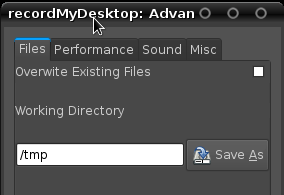
I've experienced this when Gtk-recordmydesktop or recordmydesktop was upgraded to the getdeb package. Gtk-recordmydesktop is the GUI of recordmydesktop. If the above fails, you may simply open a terminal button and type:
recordmydesktop
type the following for help and options.
recordmydesktop --helpand
info recordmydesktop






Hi, had the same problem... Solution is here (post #2):
ReplyDeletehttp://ubuntuforums.org/showthread.php?t=1008236
It works for me! :)