*ORA is NOT free software, just like many of the network visualization tools out there.
According to it's "About *ORA" dialog box "Permission to use, copy and modify this version of the software or any parts of it and its documentation is hereby granted for RESEARCH ONLY purposes and provided that the above copyright notice and this permission notice appear intact in all copies of the software that, that you do not sell the software, nor include the software in a commercial package."
*ORA is a copyright (2001-2008 of the version I'm using) of Kathleen M. CArley, Center for Computational Analysis of Social and Organizational Systems (CASOS). Institute for Software Research International (ISRI), School of Computer Science (SCS), and Carnegie Mellon University(CMU).
The version I'm reviewing is 1.9.5.29 with a build date of July 2008 in Ubuntu. And version 1.9.5.4.3 in Vista with a build date of June 2009.
*ORA is available at http://www.casos.cs.cmu.edu/projects/ora/
I am not connected to the copyright holders.
Why is the union of networks in Pajek wrong?
When you hit Menu->Union of vertices in Pajek it doesn't seem to take into account labels. It will simply add all the vertices resulting in duplicate vertices with the same label.
What is *Ora?
According to its homepage at the Computational Analysis of Social and Organizational Systems (CASOS) "*ORA is a risk assessment tool for locating individuals or groups that are potential risks given social, knowledge and task network information." That description may mislead people to think that this tool is only a very specialized network visualization-analysis tool. I found that it is probably the most advance and user friendly, free network analysis tool out there that can be used for all kinds of networks. It is particularly powerful because of its application of metamatrices, and appear to be able to analyze semantic, social, organizational, communication, etc. networks at the same time.
Although I haven't explored it's full potential yet, one particular application is the union of pajek networks. I can't seem to import netdraw files yet, or include the vector files associated with the pajek networks. But perhaps there is a way I haven't found yet.
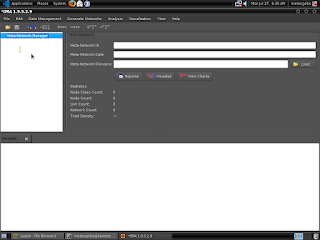
How to make a union of networks in *ORA
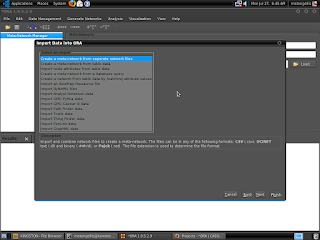
1. In *ORA click menu->File->Data import wizard... or Ctrl-O 2. A dialogue box will appear, select "Create a meta-network from separate network files" and click "Next"
3. In the next dialogue box, I just left the default value of "Create a new meta-network with ID: Meta Network" then I hit Next.
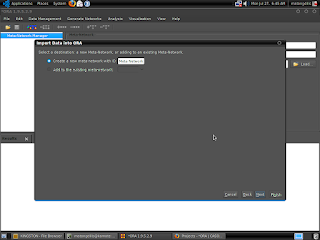
4. A dialogue box for choosing the networks to load in *ORA will appear. Just Browse for your file and hit OK.
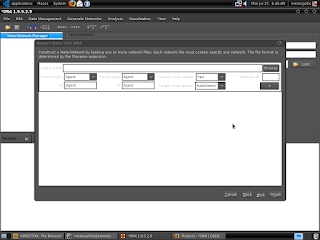
I you have more than one network file just click the plus (+) button and another browsing textbox will appear.
I've experienced *ORA complained about the filename of networks like forum1.net, forum2.net. It interpreted it as being the same network. So what I did was to import one network at a time. I don't know if it would be different had I changed the names of the second network.
You can select the type of metamatrix from the drop-down boxes. Since mine is composed of actors, I selected "Agent" as Source type and Target type. I also set "Source node labels: Yes".
Click Finish.
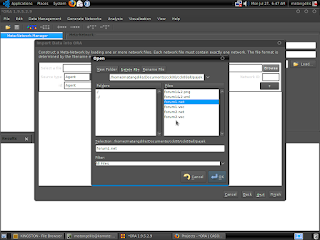
5. A small dialogue box will appear asking "Would you like to anonymize the data?" I hit "No" because I need the labels for the union network. You can always anonymize the data later with menu->Data Management->Meta-Network Anonymize...
6.All your loaded network will appear in the left panel. This should be familiar to people using the Network Workbench Tool.
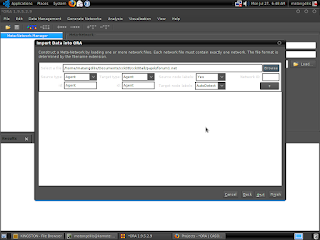
7. To make a union of the two network (in my example one is size 83 and the other is size 61) click menu->Data Management->Meta-Network Union...
A dialogue box will appear. I kept the default "Currently loaded in ORA" and set "Select how to combine link weights" to Sum.
Then hit Compute.
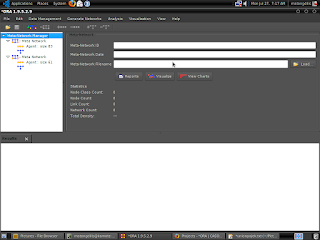
8. It will create a new Network in the left panel with the name Union. Mine produced a network with 108 vertices from size 83 and 61 networks. Whereas Pajek will create a 144 size network.
9. To Anonymize the network select the Union network in the panel click menu->Data Management->Meta-Network Anonymize... or simply right click the Union network in the panel and select Anonymize...
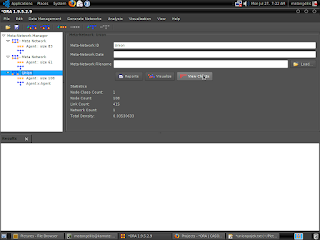
It will show a dialogue box wherein I checked "Anonymize node titles". You can even create decoder files. Then hit the Anonymize button.
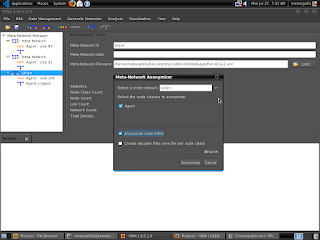
To examine your labels, just select Agent in the panel like in the figure. YOu can see the Node Titles are A-1, A-2 etc.
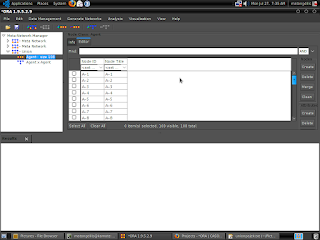
10. You can examine your Union network with menu->Visualization->Network visualizer->View Entire Meta-Network. It's visualizer is still sluggish and not as impressive as Pajek, but it could be because I'm using the wrong OS platform. See below. It seems it's using JUNG (http://jung.sourceforge.net) library for visualization.
Then click ORA Network Visualizer->menu->Save Image To File...
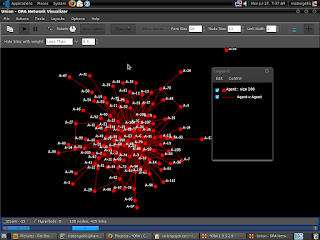
You can save the graph in PNG, JPG, SVG, and PDF formats.
And here's the output.
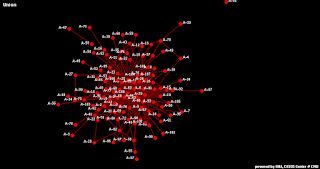
11. Converting from *ORA's DynetML to NetDraw's VNA
*ORA'S Network Format Converter will convert from DyNetML, ASSAMML, UCINET, CSV, and DL to DyNetML, UCINET, DL, CSV, and VNA.
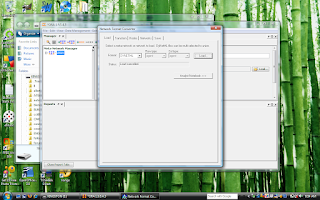
Click on File->Network Format Converter and a dialogue box will appear. In the Load tab, select Format DYNETML and Load your Union file that was saved as .xml.
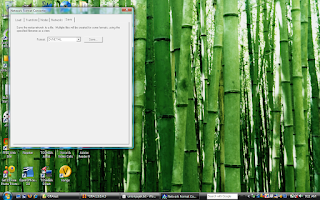
Then go to the Save tab, and select VNA and save.
Here's a graph render of the VNA output in NetDraw.
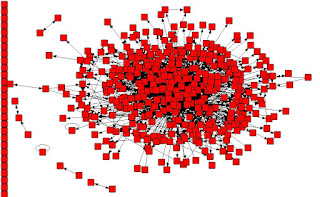
Problems encountered
I installed the Windows version in a Vista machine. But I coudld not import any network files. It resulted in Java errors.
I was able to import graphs in the Ubuntu Linux Jaunty installation. But *ORA seems 32 bit and I had 64 bit installed. It had a lot of GTK related errors, particularly with the canberra-gtk-module. So it was a bit buggy and I couldn't use the Network Format Converter because it would not open.
I had to shift to the Windows version with the saved DyNetML xml file, and convert it there. I don't think it converts back to Pajek net file though.
Perhaps if I can resolve the 32 bit GTK problem in my installation or install a 32 bit Ubuntu things will be better. But I managed to make a proper union of the networks without resorting to cumbersome spreadsheet techniques.
Unfortunately, I haven't been able to unify the vectors yet.
Aside from that, I don't know how *ORA will handle very large networks.
I think, if the developers continue to improve *ORA, particularly its visualizer it will become even better than Pajek in the future.
But remember that *ORA is NOT free software and is available only for research. Pajek too is proprietary and according to its "About Pajek" dialogue box is free (as in free beer) for noncommercial use only. I personally haven't found a free (beer) tool that equals Pajek in speed, visualization, and analysis.
The Network Workbench Tool (version 12.0.0 beta), a copyright of Indiana University is licensed under Apache License Version 2.0. Gephi version 0.5 Beta is GPL 3.0 (gephi.org) but it is only a graph editor. Perhaps Gephi can be partnered with the sna 2.0 R package (http://erzuli.ss.uci.edu/R.stuff) from Carter Butts which is GPL 2.0 and later.
References
Kathleen M. CArley, Center for Computational Analysis of Social and Organizational Systems (CASOS), Institute for Software Research International (ISRI), School of Computer Science (SCS), and Carnegie Mellon University(CMU). *ORA [Software]. Available at http://www.casos.cs.cmu.edu/projects/ora/
Butts, C.T. The SNA Package, v2.0 [Software]. Available at http://erzuli.ss.uci.edu/R.stuff
Indiana University. The Network Workbench Tool [Software]. Available at http://nwb.slis.indiana.edu/download.html.
R Development Core Team (2009). R: A language and environment for statistical computing. R Foundation for Statistical Computing, Vienna, Austria. ISBN 3-900051-07-0, URL http://www.R-project.org.
V. Batagelj, A. Mrvar: Pajek – Program for Large Network Analysis. Home page: http://vlado.fmf.uni-lj.si/pub/networks/pajek/






No comments:
Post a Comment